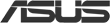ASUS 14" ZenScreen Full HD Portable IPS USB Monitor
14" ASUS ZenScreen MB14AC Portable Monitor, IPS, 1920x1080, 5ms, 250cd/m², 700:1, USB
- By DPD On 9th Feb to your specified address. | £11.50 Receive SMS with one-hour delivery window Weekend, timed and European delivery options are available at checkout
- Collect instore Collect from our Bolton store, BL6 6PE | Free
- UPS and DPD Pickup Pickup from local convenience store | £4.79
- SCANPROTECT Protect against installation damage for 28 days. More info
14" ASUS ZenScreen MB14AC HD Portable USB Monitor
Two Screens are Better than OneThe ASUS ZenScreen™ MB14AC is designed to keep you productive, wherever you are. It‘s the portable monitor with a hybrid USB-C signal solution(DP Alt mode+ USB 3.0), which means that it only needs a single USB-C cable for both power and video transmission making this stunning piece of kit compatible with any laptop with a Type-A or Type-C port. With a slim 9mm profile, and weighing just 0.59kg, the ZenScreen MB14AC is also a compact 14-inch companion monitor that is perfect for busy workspaces or hot-desking that may require a second monitor in a pinch. Plus with ASUS auto rotate technology and a foldable protective case that doubles up as an ergonomic stand, you literally can take the MB14AC anywhere.
14"Screen Size
1920 x 1080FHD Resolution
IPSPanel Type
Perfect Visuals from any Angle
WIDE VIEWING ANGLES Built with a stunning Full HD panel that displays stunning (1920 x 1080) resolution, the ASUS ZenScreen™ also offers outstanding colour reproduction. It uses IPS technology to provide more flexibility when extending your screen, so you'll always get superb colour and contrast, even from extreme viewing angles.
Slim and Stylish Ultra-Portable Design
Designed to be Versatile The new foldable smart case protects ZenScreen™ MB14AC from dust and scratches with lighter weight. The case can be folded into a stand to prop the monitor up in either portrait or landscape orientation. Besides, the exclusively designed mounting hole on the rear cover, which supports standard 1/4 “ screw thread, lets you assemble a conventional tripod or tabletop mounting system with ease.
Hybrid-Signal Solution for Simple Connectivity
USB Type-A and Type-C support
This ZenScreen™ monitor only requires a single USB connection for both power and video transmission from your primary device. It offers an innovative hybrid-signal solution with native support for USB Type-C connections, and utilises an installed driver to support USB Type-A connectors. The reversible USB-C design provides you with quick, hassle free connectivity with any device.
See Every Document as Intended
AUTOMATIC SCREEN ORIENTATION
With intuitive DisplayWidget software, the ZenScreen™ can automatically sense its orientation and switch the monitor between landscape and portrait modes effortlessly. Landscape mode is ideal for presentations and Excel sheets, while Portrait mode provides a perfect view of items such as documents, books or mobile websites.
*Driver required. Auto Rotate function only works with Windows OS.
Protect your eyes with ASUS Eye Care Technology
ASUS FLICKER FREE AND ULTRA-LOW BLUE LIGHT Say goodbye to tired, strained eyes. This ASUS ZenScreen™ monitor features TÜV Rheinland-certified ASUS Flicker-free technology to reduce flicker for a comfortable viewing experience. This special technology helps minimize instances of eyestrain and other damaging ailments, especially when you spend long hours in front of a display. Exclusive ASUS Ultra-Low Blue Light technology protects your eyes from harmful blue light. It offers four blue-light filter settings that are easily accessed through the onscreen display menu via the hotkey.