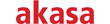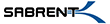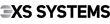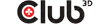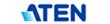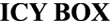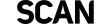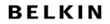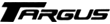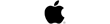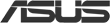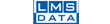Display Cables
Tekspek
An in-depth guide into tech:
USB, Thunderbolt and Video Cables
Tekspek
An in-depth guide into tech:
DVI/HDMI/HDCP
Tekspek
An in-depth guide into tech:
Firewire
Thunderbolt 3
USB, Thunderbolt and Video Cables
Tekspek
An in-depth guide into tech:
HDMI
DVI/HDMI/HDCP
HDTV 720/1080
USB, Thunderbolt and Video Cables