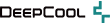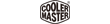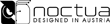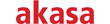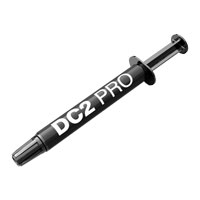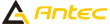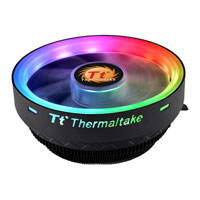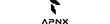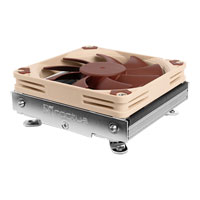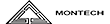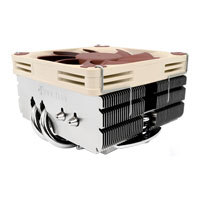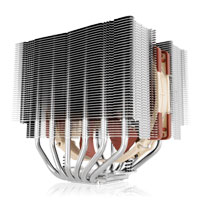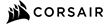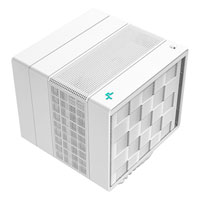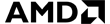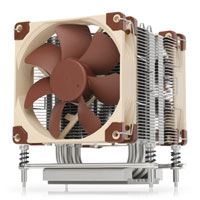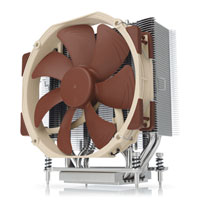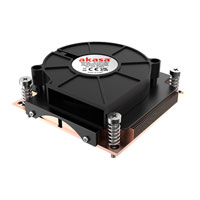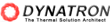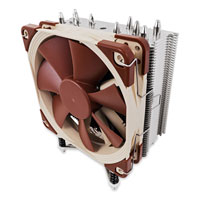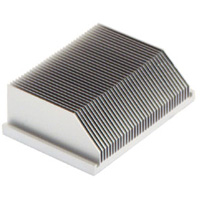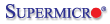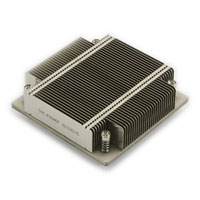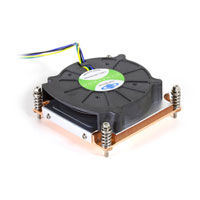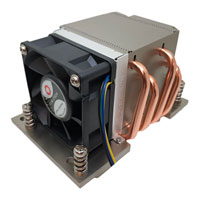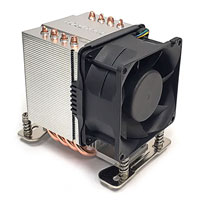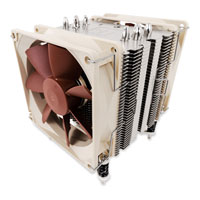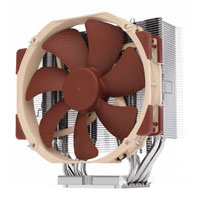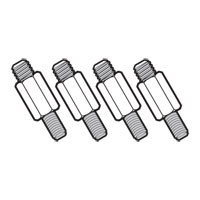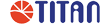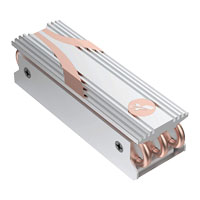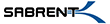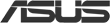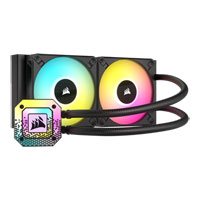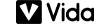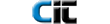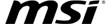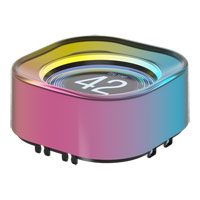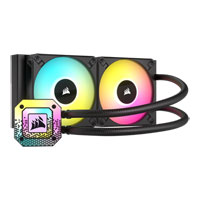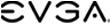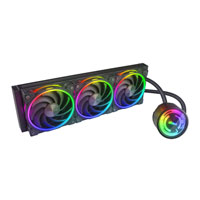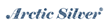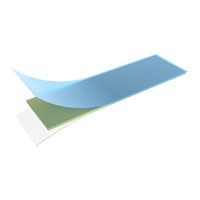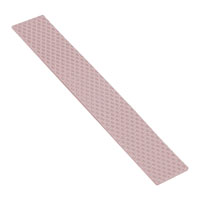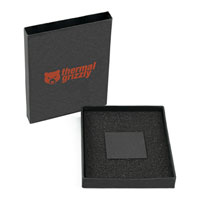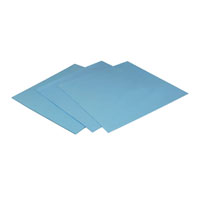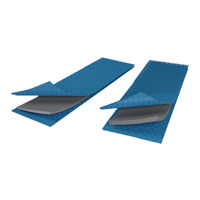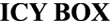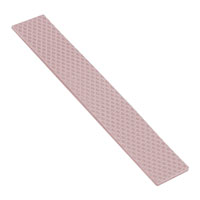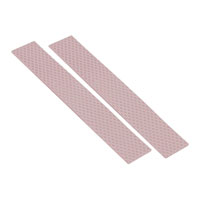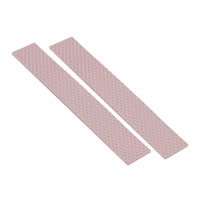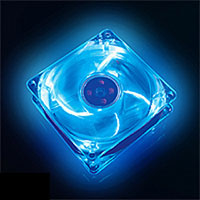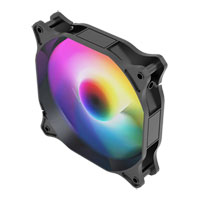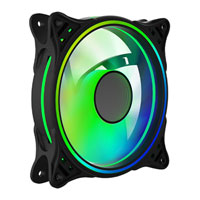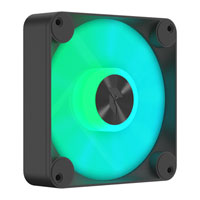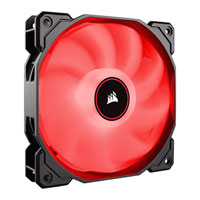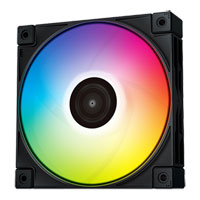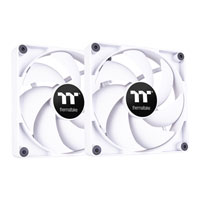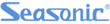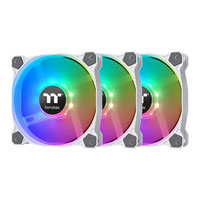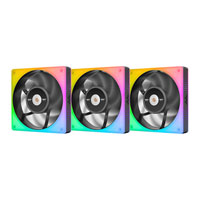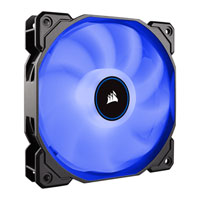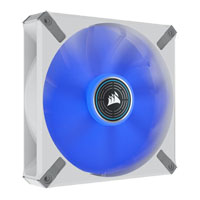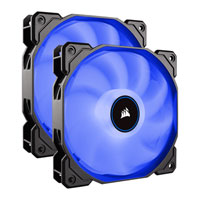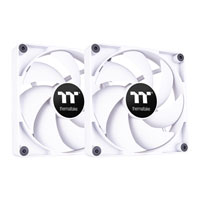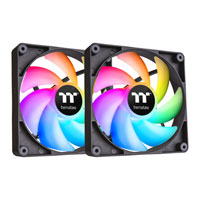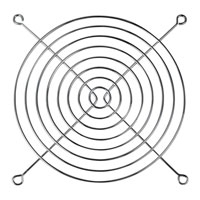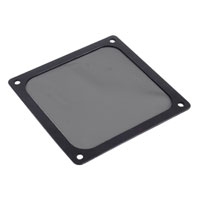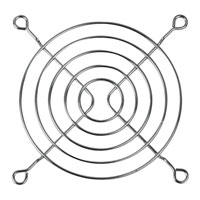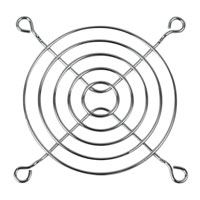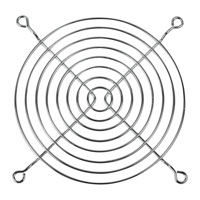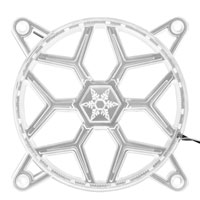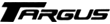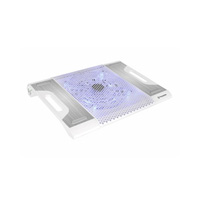No customer review
No customer review48hrReplacement
No customer review48hrReplacement
No customer review48hrReplacement
No customer review48hrReplacement
No customer review48hrReplacement
No customer review48hrReplacement
No customer review48hrReplacement
No customer review48hrReplacement
No customer review48hrReplacement
Customer Review 48hrReplacement Customer Review 48hrReplacement Customer Review 48hrReplacement No customer review48hrReplacement
Customer Review 48hrReplacement No customer review48hrReplacement
Customer Review 48hrReplacement No customer review48hrReplacement
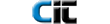 120mm CiT Blue Ring Fan, 7 Blade, 16 LEDs, 1200rpm, 48.7CFM, Hydro Bearing, Black, 3-Pin, 4-Pin Molex, OEM
LN124989
120mm CiT Blue Ring Fan, 7 Blade, 16 LEDs, 1200rpm, 48.7CFM, Hydro Bearing, Black, 3-Pin, 4-Pin Molex, OEM
LN124989
£2.99£5.48 NEXT DAY DELIVERY
Get it Tomorrow, 09 FebIn stock
No customer review
Customer Review 48hrReplacement No customer review
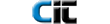 120mm CiT Rainbow Ring Fan, 7 Blade, 16 LEDs, 1200rpm, 48.7CFM, Hydro Bearing, Black, 3-Pin, 4-Pin Molex, OEM
LN124993
120mm CiT Rainbow Ring Fan, 7 Blade, 16 LEDs, 1200rpm, 48.7CFM, Hydro Bearing, Black, 3-Pin, 4-Pin Molex, OEM
LN124993
£4.99£5.48 NEXT DAY DELIVERY
Get it Tomorrow, 09 FebIn stock
No customer review
No customer review
No customer review
No customer review
No customer review
No customer review
No customer review48hrReplacement
No customer review48hrReplacement
No customer review
No customer review
No customer review
No customer review
No customer review
No customer review
Customer Review 48hrReplacement No customer review
Customer Review 48hrReplacement No customer review
No customer review
No customer review
No customer review48hrReplacement
No customer review48hrReplacement
No customer review48hrReplacement
No customer review
No customer review
Customer Review 48hrReplacement 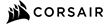 Offer
120mm Corsair AF120 LED, Red, Single (1) Fan Pack, 9 Blade, Airflow/Pressure, 1400rpm, 52CFM, 26dB, Hydraulic, 3-Pin
LN94348
Offer
120mm Corsair AF120 LED, Red, Single (1) Fan Pack, 9 Blade, Airflow/Pressure, 1400rpm, 52CFM, 26dB, Hydraulic, 3-Pin
LN94348
£9.98FREE DELIVERY ON YOUR ENTIRE BASKET
Get it Tomorrow, 09 FebIn stock
Customer Review 48hrReplacement Customer Review 48hrReplacement Customer Review 48hrReplacement No customer review48hrReplacement
Customer Review 48hrReplacement No customer review48hrReplacement
Customer Review 48hrReplacement No customer review
No customer review
Customer Review 48hrReplacement No customer review48hrReplacement
No customer review
Customer Review 48hrReplacement No customer review48hrReplacement
Customer Review 48hrReplacement Customer Review 48hrReplacement Customer Review 48hrReplacement No customer review48hrReplacement
No customer review48hrReplacement
No customer review
No customer review48hrReplacement
Customer Review 48hrReplacement No customer review48hrReplacement
No customer review
No customer review48hrReplacement
No customer review48hrReplacement
No customer review48hrReplacement
Customer Review 48hrReplacement No customer review
No customer review48hrReplacement
Customer Review 48hrReplacement Customer Review 48hrReplacement No customer review48hrReplacement
No customer review48hrReplacement
No customer review48hrReplacement
No customer review
No customer review
No customer review
Customer Review 48hrReplacement Customer Review 48hrReplacement No customer review48hrReplacement
No customer review48hrReplacement
Customer Review 48hrReplacement No customer review
Customer Review 48hrReplacement Customer Review 48hrReplacement No customer review48hrReplacement
No customer review
No customer review
No customer review
No customer review48hrReplacement
Customer Review 48hrReplacement Customer Review 48hrReplacement Customer Review 48hrReplacement  120mm Fractal Design Prisma AL-12 PWM ARGB, White, 7 Blade, PWM, 2000rpm, 85.71CFM, 32.7dBA, LLS, ARGB LED, 4-pin
LN129664
120mm Fractal Design Prisma AL-12 PWM ARGB, White, 7 Blade, PWM, 2000rpm, 85.71CFM, 32.7dBA, LLS, ARGB LED, 4-pin
LN129664
£17.99£5.48 NEXT DAY DELIVERY
Get it Tomorrow, 09 FebIn stock
No customer review48hrReplacement
No customer review48hrReplacement
No customer review48hrReplacement
No customer review
No customer review48hrReplacement
Customer Review 48hrReplacement Customer Review 48hrReplacement Customer Review 48hrReplacement No customer review48hrReplacement
No customer review48hrReplacement
No customer review48hrReplacement
 120mm Fractal Design Prisma AL-12 PWM ARGB, 7 Blade, PWM, AF/Press Fan, 2000rpm, 85.71CFM, 32.7dBA, LLS, ARGB LED, 4-pin
LN94896
120mm Fractal Design Prisma AL-12 PWM ARGB, 7 Blade, PWM, AF/Press Fan, 2000rpm, 85.71CFM, 32.7dBA, LLS, ARGB LED, 4-pin
LN94896
£19.99£5.48 NEXT DAY DELIVERY
Get it Tomorrow, 09 FebIn stock
Customer Review 48hrReplacement No customer review48hrReplacement
No customer review
Customer Review 48hrReplacement No customer review48hrReplacement
No customer review
No customer review
No customer review
No customer review48hrReplacement
No customer review48hrReplacement
No customer review48hrReplacement
No customer review48hrReplacement
Customer Review 48hrReplacement Customer Review 48hrReplacement No customer review48hrReplacement
No customer review48hrReplacement
No customer review48hrReplacement
Customer Review 48hrReplacement Customer Review 48hrReplacement Customer Review 48hrReplacement No customer review48hrReplacement
No customer review48hrReplacement
No customer review48hrReplacement
Customer Review 48hrReplacement No customer review48hrReplacement
No customer review
Customer Review 48hrReplacement No customer review
No customer review48hrReplacement
Customer Review 48hrReplacement No customer review
No customer review
No customer review
No customer review
No customer review48hrReplacement
No customer review48hrReplacement
Customer Review 48hrReplacement No customer review
No customer review48hrReplacement
No customer review48hrReplacement
No customer review48hrReplacement
No customer review48hrReplacement
Customer Review 48hrReplacement No customer review48hrReplacement
No customer review48hrReplacement
No customer review48hrReplacement
Customer Review 48hrReplacement Customer Review 48hrReplacement No customer review48hrReplacement
No customer review48hrReplacement
No customer review48hrReplacement
Customer Review 48hrReplacement Customer Review 48hrReplacement No customer review48hrReplacement
No customer review48hrReplacement
No customer review48hrReplacement
No customer review
Customer Review 48hrReplacement Customer Review 48hrReplacement No customer review48hrReplacement
No customer review48hrReplacement
No customer review48hrReplacement
No customer review48hrReplacement
Customer Review 48hrReplacement Customer Review 48hrReplacement No customer review48hrReplacement
Customer Review 48hrReplacement Customer Review 48hrReplacement No customer review48hrReplacement
No customer review48hrReplacement
Customer Review 48hrReplacement No customer review48hrReplacement
No customer review48hrReplacement
No customer review48hrReplacement
No customer review48hrReplacement
No customer review48hrReplacement
Customer Review 48hrReplacementreview Customer Review 48hrReplacement No customer review48hrReplacement
No customer review48hrReplacement
Customer Review 48hrReplacement No customer review48hrReplacement

 Fractal Lumen S36 v2, 360mm All-In-One CPU Hydro Cooler, 3x120mm PWM Fan, Intel/AMD
LN130853
Was: £114.98
Fractal Lumen S36 v2, 360mm All-In-One CPU Hydro Cooler, 3x120mm PWM Fan, Intel/AMD
LN130853
Was: £114.98