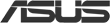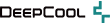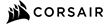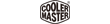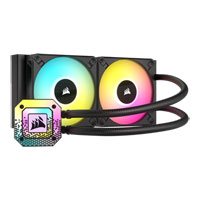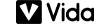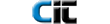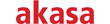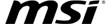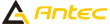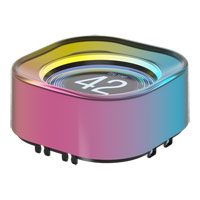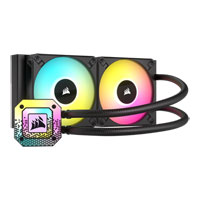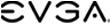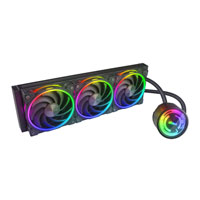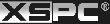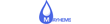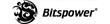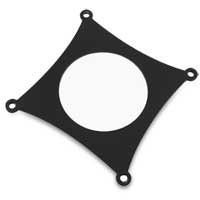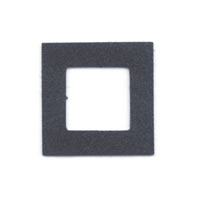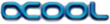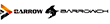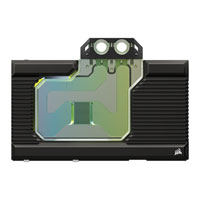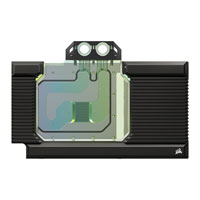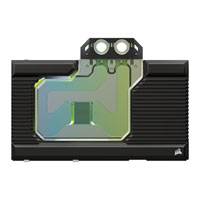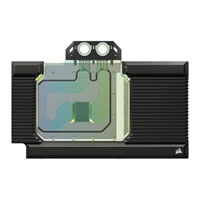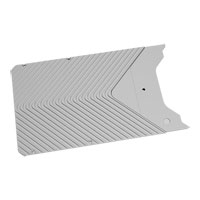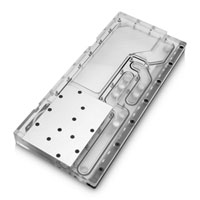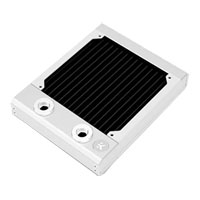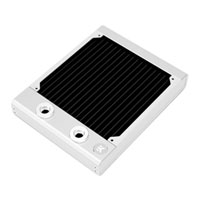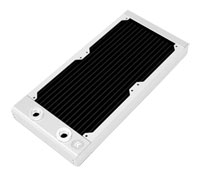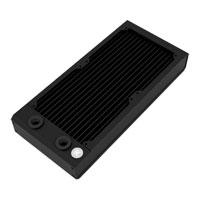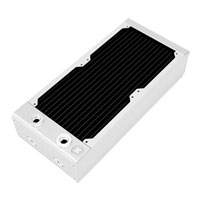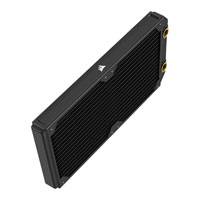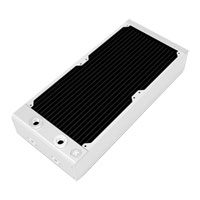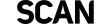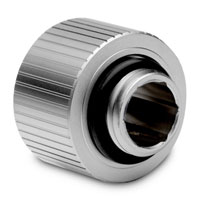Cooling - Water

 Fractal Lumen S36 v2, 360mm All-In-One CPU Hydro Cooler, 3x120mm PWM Fan, Intel/AMD
LN130853
Was: £114.98
Fractal Lumen S36 v2, 360mm All-In-One CPU Hydro Cooler, 3x120mm PWM Fan, Intel/AMD
LN130853
Was: £114.98
Tekspek
An in-depth guide into tech:
Watercooling
Overclocking
System Noise Reduction
Tekspek
An in-depth guide into tech:
Watercooling
Overclocking
System Noise Reduction
Tekspek
An in-depth guide into tech:
Watercooling
Overclocking
System Noise Reduction
Tekspek
An in-depth guide into tech:
Watercooling
Overclocking
System Noise Reduction
Tekspek
An in-depth guide into tech:
Watercooling
Overclocking
System Noise Reduction
Tekspek
An in-depth guide into tech:
Watercooling
Overclocking
System Noise Reduction
Tekspek
An in-depth guide into tech:
Watercooling
Overclocking
System Noise Reduction
Tekspek
An in-depth guide into tech:
Watercooling
Overclocking
System Noise Reduction
Tekspek
An in-depth guide into tech:
Watercooling
Overclocking
System Noise Reduction
Tekspek
An in-depth guide into tech:
Watercooling
Overclocking
System Noise Reduction
Tekspek
An in-depth guide into tech:
Watercooling
Overclocking
System Noise Reduction